angular.jsのkarmaを使ったテスト
AngularJSなコントローラーとかの単体テストに関しては
describe("...", function() {
it("...", function() {
var scope = {};
var controller = new SampleController(scope);
// 以下省略
});
});
的な事が http://docs.angularjs.org/tutorial/step_02 には既に書いてあるから良いんだけど、で実際HTMLと組み合わせて処理とかをテストするにはどうすれば良いのかがこのセクションの次に書いてあるe2eテストっていう方式を採用すれば出来るらしい。んまぁそういう事じゃないような気もするのだけど
んまぁとりあえずやってみたんでレポート
構造
├── app │ └── index.html ├── karma.e2e.js ├── src │ └── sample.js ├── tests │ └── e2e │ └── sample.js └── web-server.js
な感じになっとります
web-server.js
んまぁとにかく参考ベースが https://github.com/angular/angular-phonecat なんなので。script/web-server.jsをポチってくる。
※別に既にアプリケーションとして構築しているのなら必要ない。以下で設定するプロキシー先にアプリケーション先のアドレスを設定すれば良いだけだと思うので
src/sample.js
function SampleController($scope) {
$scope.samples = [
{ "text": "hoge" },
{ "text": "fuga" },
{ "text": "foobar" }
]
}
ただ<li ng-repeat=sample in samples | filter:name
>的な感じで動かすだけな物なので内容は殆ど無いって事で (それ以前にまだ使い始めたばかりなので)
app/index.html
<html ng-app>
<head>
<script src="https://ajax.googleapis.com/ajax/libs/angularjs/1.0.8/angular.min.js"></script>
<script type="text/javascript" src="../src/sample.js"></script>
</head>
<body>
<input type="text" ng-model="name" />
<div ng-controller="SampleController">
<ul class="entries">
<li ng-repeat="sample in samples | filter:name">{% raw %}{{sample.text}}{% endraw %}</li>
</ul>
</div>
</body>
</html>
上記で書いたように<input type=text
ng-model=name
/>で指定されたクエリーにより<li ng-repeat="">な所をフィルターするっていう所。そこをテストする
karma.e2e.js
// Karma configuration
// Generated on Tue Sep 10 2013 15:56:19 GMT+0900 (JST)
module.exports = function(config) {
config.set({
// base path, that will be used to resolve files and exclude
basePath: ".",
// frameworks to use
frameworks: ["jasmine"],
// list of files / patterns to load in the browser
files: [
// angularjsなe2eで使用する
ANGULAR_SCENARIO,
ANGULAR_SCENARIO_ADAPTER,
"src/*.js",
"tests/**/*.js"
],
// web-server.jsでアクセス出来る所にproxy
proxies: {
"/": "http://localhost:8000"
},
// list of files to exclude
exclude: [
],
// test results reporter to use
// possible values: "dots", "progress", "junit", "growl", "coverage"
reporters: ["progress"],
// web server port
port: 9876,
// enable / disable colors in the output (reporters and logs)
colors: true,
// level of logging
// possible values: config.LOG_DISABLE || config.LOG_ERROR || config.LOG_WARN || config.LOG_INFO || config.LOG_DEBUG
logLevel: config.LOG_INFO,
// enable / disable watching file and executing tests whenever any file changes
autoWatch: true,
// Start these browsers, currently available:
// - Chrome
// - ChromeCanary
// - Firefox
// - Opera
// - Safari (only Mac)
// - PhantomJS
// - IE (only Windows)
browsers: ["Chrome"],
// If browser does not capture in given timeout [ms], kill it
captureTimeout: 60000,
// Continuous Integration mode
// if true, it capture browsers, run tests and exit
singleRun: false
});
};
ベースはkarma initとかで生成して修正する感じで。
ANGULAR_SCENARIOとか使うと
Please use \`frameworks = ["ng-scenario"];\` instead
って怒られるけど、逆にこれをframeworksに追加するとbrowserだとかinputだとかrepeaterだとかが認識してくれないので。この件に関しては判明次第追記予定
tests/e2e/sample.js
describe("Sample", function() {
beforeEach(function() {
browser().navigateTo("../../app/index.html");
});
it("filter name query", function() {
expect(repeater(".entries li").count()).toBe(3);
input("name").enter("h");
// ここでずっこける。hでフィルターすると結果は1件 (わざとです)
expect(repeater(".entries li").count()).toBe(2);
});
});
っていう感じ。んで
karma start karma.e2e.js
で実行すると
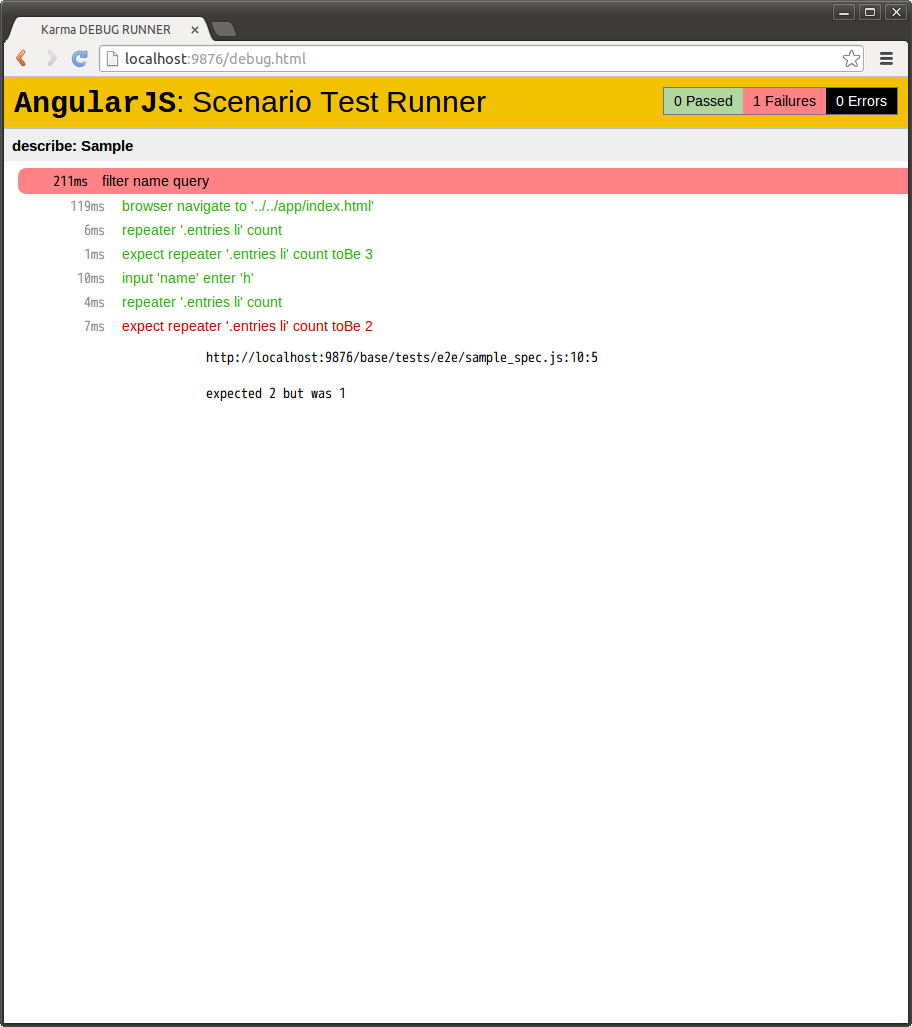
っていう感じでテストされる。